Documentation for Hotelier Tools
Complete guides, tutorials and technical references to get the most out of our hotel management tools.
Content
Getting Started with Hotelier Tools
Hotelier Tools is a set of tools designed specifically to optimize hotel management using Little Hotelier by Siteminder.
What does Hotelier Tools include?
Web enhancement scripts
- • User interface improvement
- • Commission calculator
- • Optimized data visualization
- • Additional functionalities
Automations
- • Automatic check-out
- • Payment validation
- • Invoice management
- • Reservation monitoring
System requirements
- • For improvement scripts: Browser compatible with Tampermonkey (Chrome, Edge, Firefox, Safari and similar)
- • For automations: Active Little Hotelier account with access to FrontDesk and Direct Booking reservations
- • User access: Email and password
Improvement scripts do not work in standard mobile browsers like Chrome for Android or Safari for iOS.
Alternative for Android: Kiwi Browser is compatible with Tampermonkey, although its configuration is more complex.
Web enhancement scripts
Web enhancement scripts directly optimize Little Hotelier's interface in your browser, providing an improved user experience and additional functionalities.
Browser compatibility
Desktop browsers
- • Chrome (recommended)
- • Microsoft Edge
- • Mozilla Firefox
- • Safari
- • Opera
Mobile browsers
❌ Chrome/Safari standard mobile
✅ Kiwi Browser (Android)
*More complex configuration
Automations
Automations perform repetitive tasks in your hotel automatically, saving time and reducing human errors.
Access credentials
To use automations, we need you to provide access credentials to your Little Hotelier account. These credentials must have limited permissions to ensure the security of your information.
Create a user from the Little Hotelier administration panel with the following permissions:
Direct Booking
- • Access: Yes
- • User Type: General
FrontDesk
- • Access: Yes
- • User Type: General
- • Permissions: Reservations
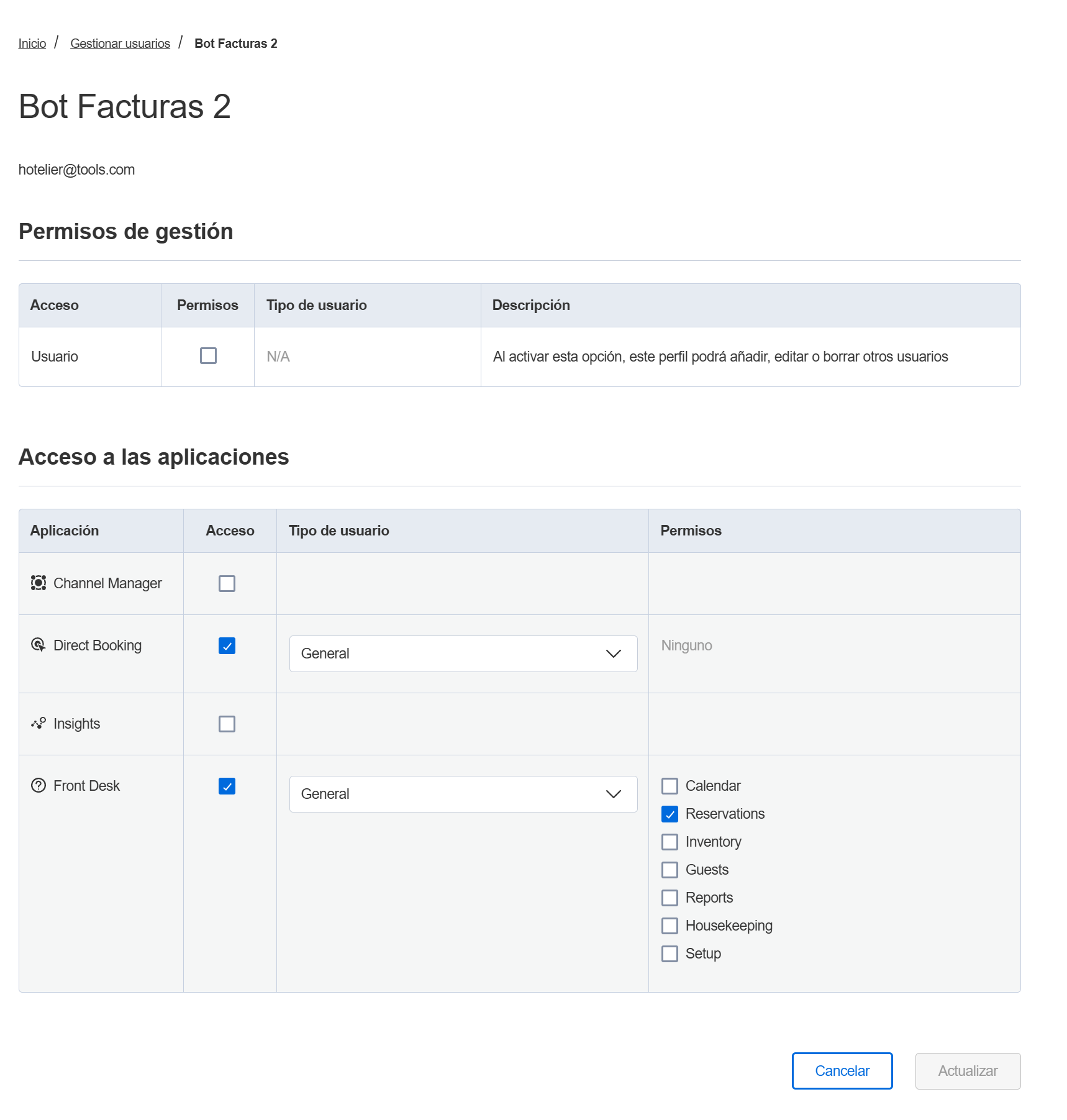
Once the user is created, make sure it works by accessing Little Hotelier with the newly created username and password.
Once you have the user created, please contact us through the contact form so we can configure the automations indicating the username and password created, telling us which automations you are interested in.
Available automations
View all available automationsAPI Reference
We currently use the APIs available on the Little Hotelier website.
In the future we will try to connect with the SiteMinder API directly to have more robustness and stability.